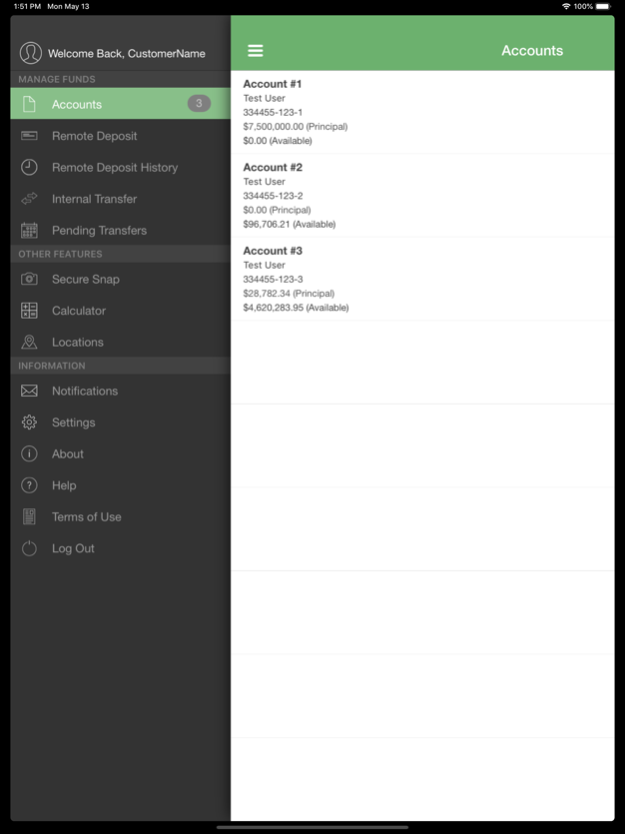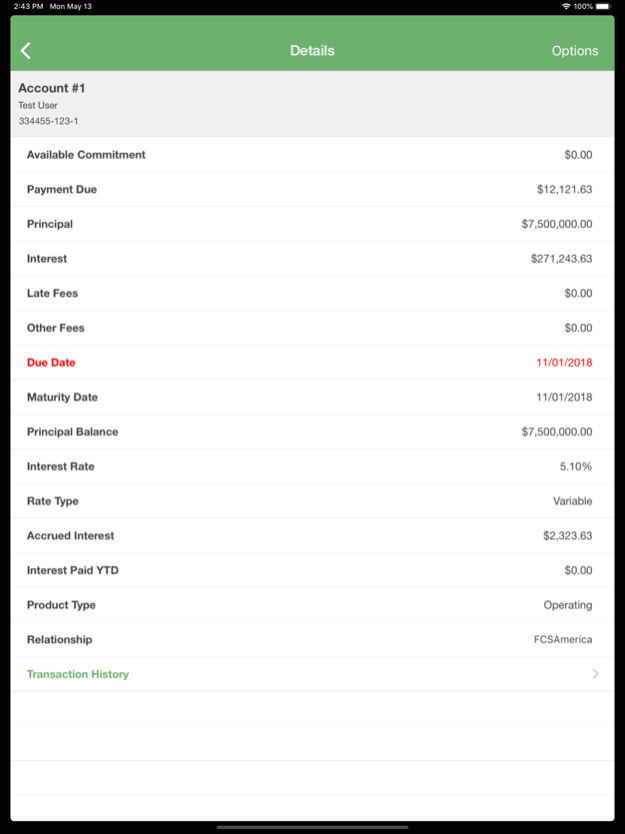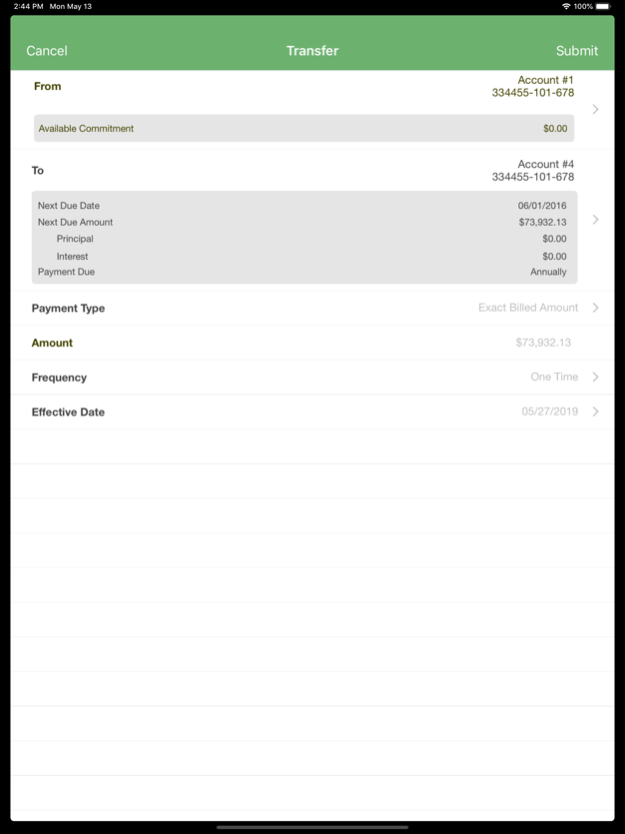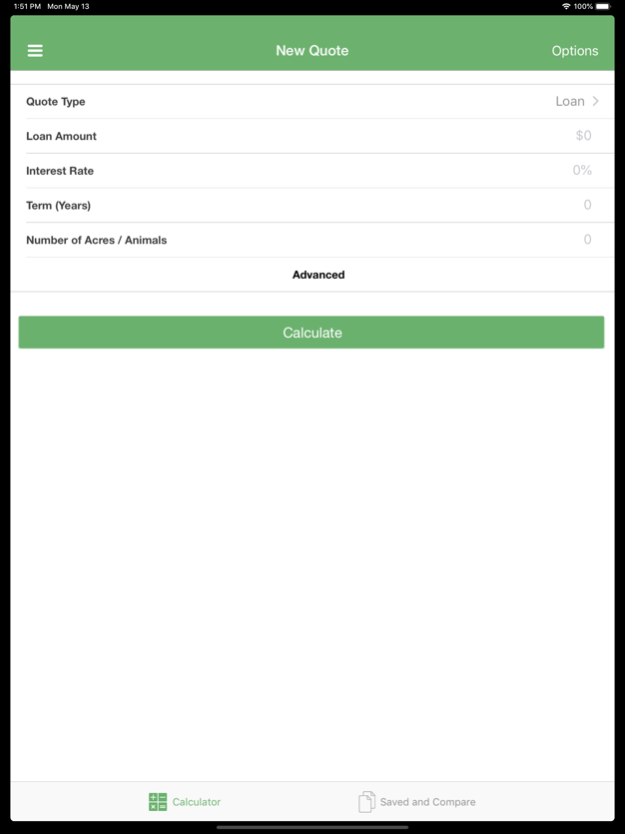Frontier Farm Credit Mobile 11.4
Free Version
Publisher Description
Frontier Farm Credit Mobile provides customers with access to their Frontier Farm Credit lending account details, transaction history, and the ability to make payments remotely to a line of credit using Remote Deposit.
Account Details include principal balance, available commitment, interest rate and type, and next payment amount and due date.
Transaction History includes the most recent transactions within the last two years.
Remote Deposit features include the ability to scan checks, preview check images, apply funds as payments to a Frontier Farm Credit line of credit, and access Remote Deposit history for up to 2 years.
Secure Snap allows you to securely upload and send images to your Frontier Farm Credit office such as driver’s license, financial documents or any other personal information.
Frontier Farm Credit Mobile helps customers conveniently manage their accounts. Frontier Farm Credit Mobile works anywhere a mobile device works.
Frontier Farm Credit Mobile users must be enrolled in AgriPoint, as the mobile app uses the same login credentials as the online site. For more information or to enroll in AgriPoint go to www.frontierfarmcredit.com or contact your local Frontier Farm Credit office.
Jul 6, 2023
Version 11.4
Bug fixes and performance enhancements.
About Frontier Farm Credit Mobile
Frontier Farm Credit Mobile is a free app for iOS published in the Office Suites & Tools list of apps, part of Business.
The company that develops Frontier Farm Credit Mobile is Farm Credit Services of America, PCA/FLCA. The latest version released by its developer is 11.4.
To install Frontier Farm Credit Mobile on your iOS device, just click the green Continue To App button above to start the installation process. The app is listed on our website since 2023-07-06 and was downloaded 6 times. We have already checked if the download link is safe, however for your own protection we recommend that you scan the downloaded app with your antivirus. Your antivirus may detect the Frontier Farm Credit Mobile as malware if the download link is broken.
How to install Frontier Farm Credit Mobile on your iOS device:
- Click on the Continue To App button on our website. This will redirect you to the App Store.
- Once the Frontier Farm Credit Mobile is shown in the iTunes listing of your iOS device, you can start its download and installation. Tap on the GET button to the right of the app to start downloading it.
- If you are not logged-in the iOS appstore app, you'll be prompted for your your Apple ID and/or password.
- After Frontier Farm Credit Mobile is downloaded, you'll see an INSTALL button to the right. Tap on it to start the actual installation of the iOS app.
- Once installation is finished you can tap on the OPEN button to start it. Its icon will also be added to your device home screen.